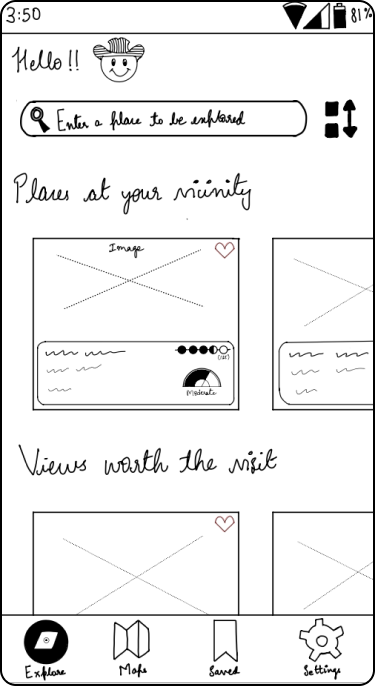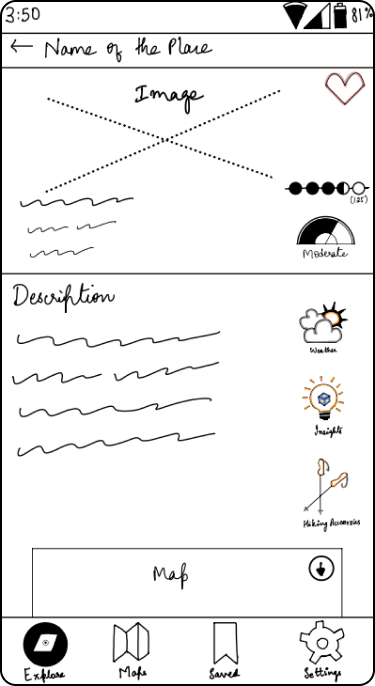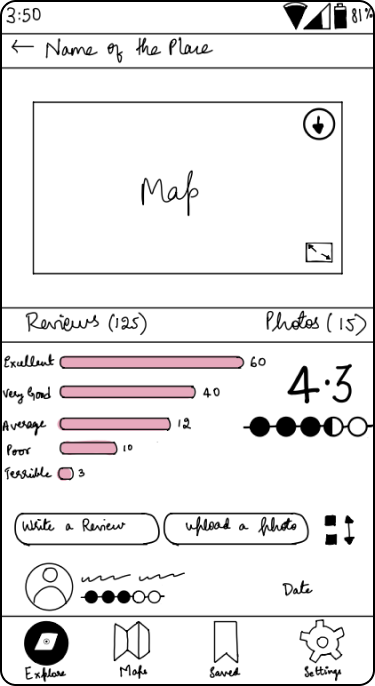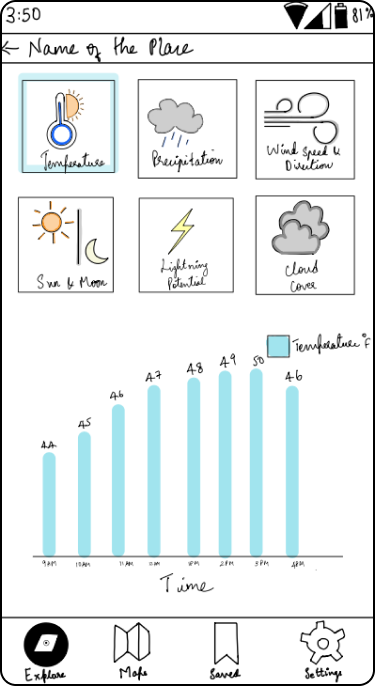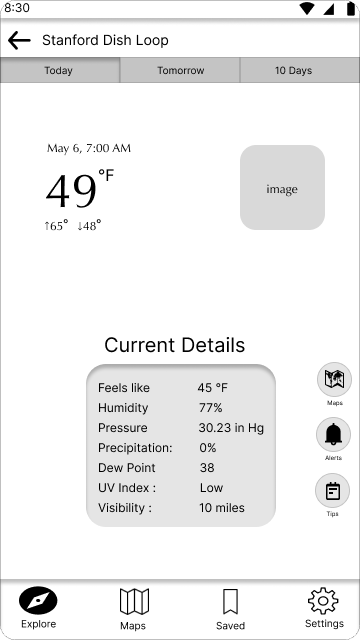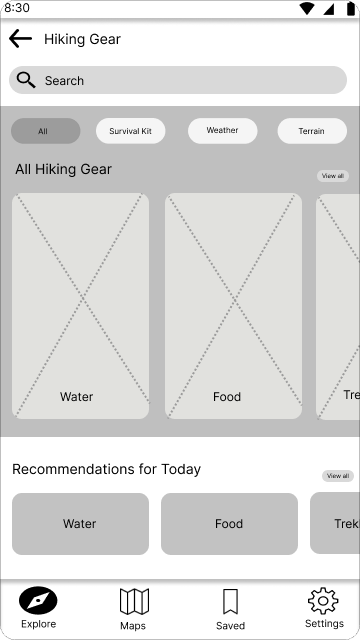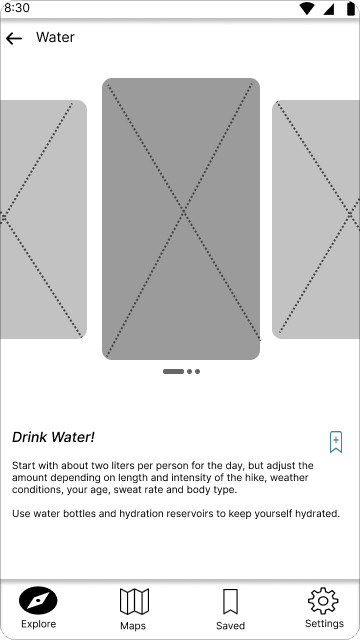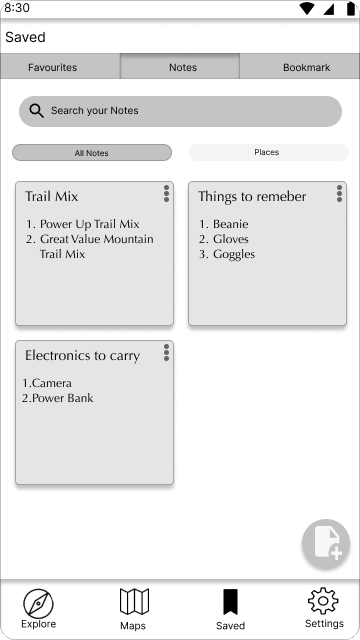OVERVIEW
A platform that helps hikers plan better and adapt to changing trail conditions, built around their real needs and challenges.
Design Research
UX Design
User Testing
Visual Design
My Role
Duration
12 weeks
This project explores a new way to support hikers by addressing key gaps in existing tools, such as lack of real-time adaptability, limited planning support, and insufficient resources to respond to unexpected conditions.
I designed a connected solution that equips hikers to prepare smarter and stay safe in unpredictable environments. As a solo project, I led the full design process, from research and ideation to prototyping, user testing, and visual design.
Montagez is a hiking platform that puts you in control. Conquering any trail, armed with real-time insights, personalized recommendations, and planning tools – all in one place. No more app juggling, just connecting with nature, one step at a time.
SOLUTION AT A GLANCE
Uncovering pain points through deep user interviews and real hiker stories.
UNDERSTANDING TARGET USER
Why do people turn to a hiking app in the first place?
What are the best and worst parts of their experience?
What makes users give up on the app?
Research Goals
“I wasn't sure what to do in a thunderstorm on a mountain—should I go up or down?”
—Hiker and proud mom of two
“My life is dependant on the gear during
challenging hikes”
—Avid hiker and passionate mountaineer

How can we equip hikers to explore confidently while overcoming unexpected challenges?
PROBLEM STATEMENT
Through user interviews and secondary research on hiking and weather tools, I uncovered three key friction points that shape the hiker experience.
RESEARCH OUTCOMES
Hikers juggle multiple apps for weather updates and gear choices.
Hiking and weather apps sip way too much battery power and charging can be a real pain during multi-day hikes.
Planning and proper gear are essential for safe hiking, tailored to the terrain.
Translating real experiences into design by tracing moments of uncertainty, motivation, and decision-making on the trail
MAPPING USER INSIGHTS
A first-time explorer navigating unfamiliar terrain, and a new mom rediscovering nature with her young children.
Their stories helped highlight where confidence dropped, where support was missing, and what an ideal experience could look like.
Ideating from two perspectives

Despite varying needs, I identified common features across different groups and shortlisted 4 out of 8 possibilities for implementation.
COMBINING RESEARCH ELEMENTS
Built an information architecture that reflects how hikers think and move, from preparation to trail exploration.
STRUCTURING INFORMATION
Bringing trail planning to life by sketching early ideas into wireframes
VISUALIZING IDEAS
Conducted user testing with a rainbow tracker to validate core features and uncover critical usability gaps, and discovered a few unexpected surprises along the way.
VALIDATING USER EXPERIENCE
Issue 1
Weather of the entered location is not displayed in the home page
(High Severity)
Issue 2
Users didn't click on the different hiking gear
(High Severity)
Issue 3
Not able to add notes under a particular place
(High Severity)
Designed to give hikers clarity before the journey begins, with trusted trail details, accurate weather updates, and gear advice for a safer, smarter adventure.
BRINGING THE DESIGN TO LIFE - PART 1
A personalized home screen helps users explore nearby trails and view current weather. The trail detail page provides ratings, conditions, and scenic highlights to support informed decisions.
Hikers can also check a multi-day forecast, review gear recommendations, and add personal notes to stay prepared and organized before heading out.
To support outdoor use, the interface is designed with a dark theme to conserve battery and enable quick interactions on the go.
Helps hikers adapt on the trail with real-time weather insights, location-specific tips, and quick access to saved notes.
BRINGING THE DESIGN TO LIFE - PART 2
This flow supports decision-making during the hike. It includes an hourly weather breakdown with temperature and condition changes throughout the day, a curated insights screen that offers local guidance on weather, terrain, and connectivity.
A saved notes section where hikers can organize emergency checklists, personal gear tips, or trail-specific reminders to stay prepared as conditions evolve.
Iterating and adapting have been the key highlights of this project, along with exploring how it can scale to achieve broader business outcomes.
KEY LEARNING AND FUTURE STEPS
Premium subscription model for advanced features.
Commission-based referrals for gear purchases.
Partnerships with outdoor retailers and amenity providers.
In-app purchases for specialized planning tools.