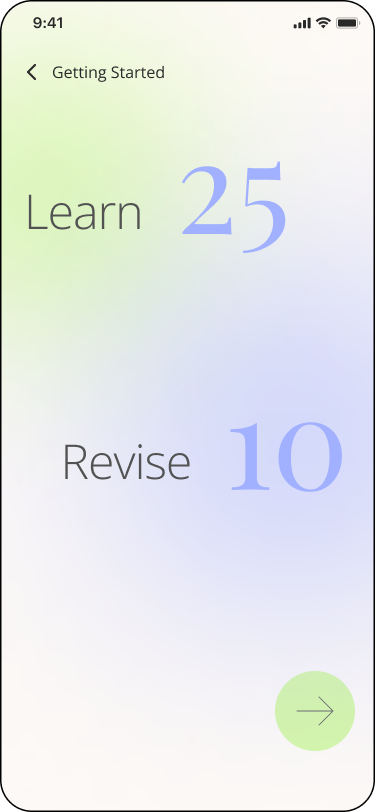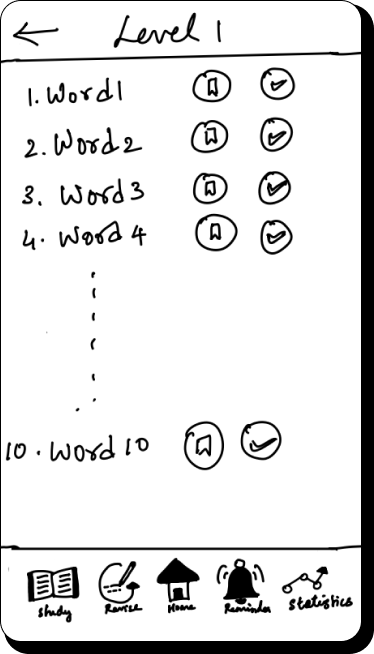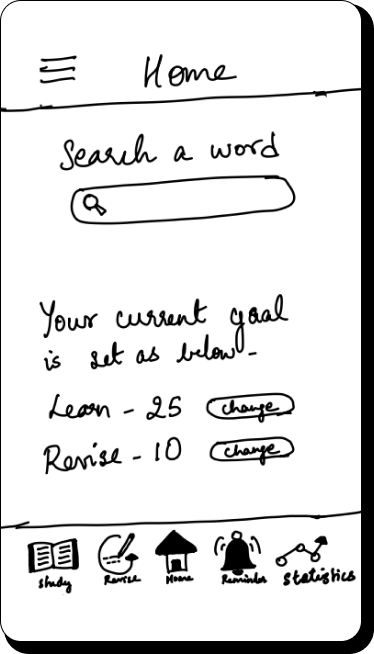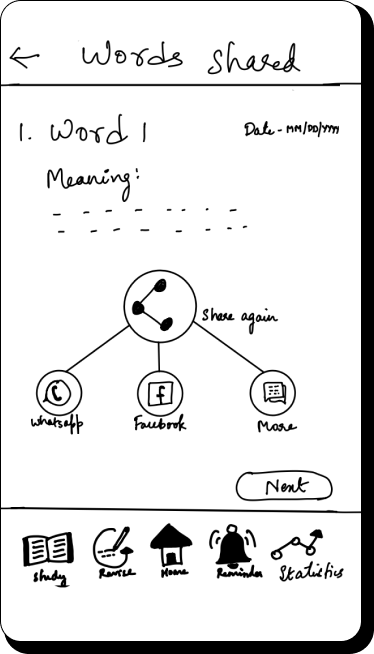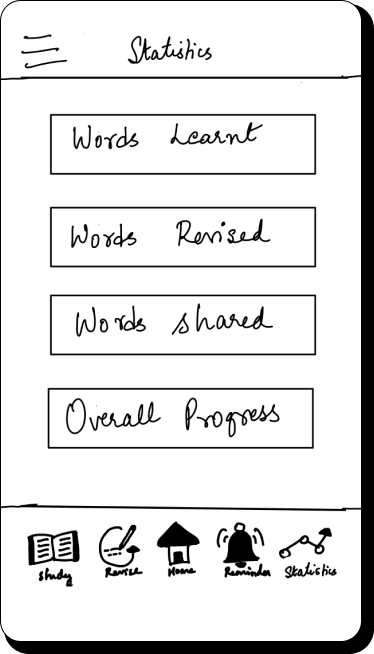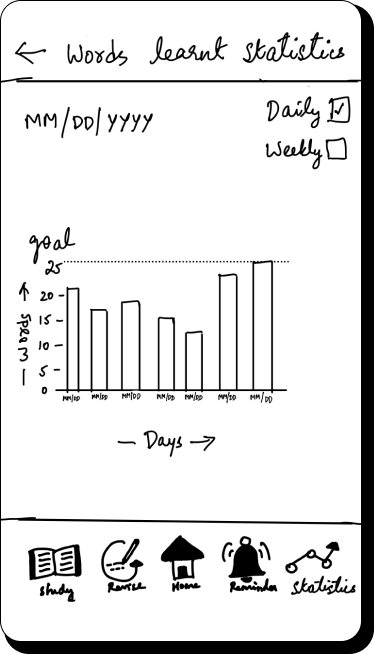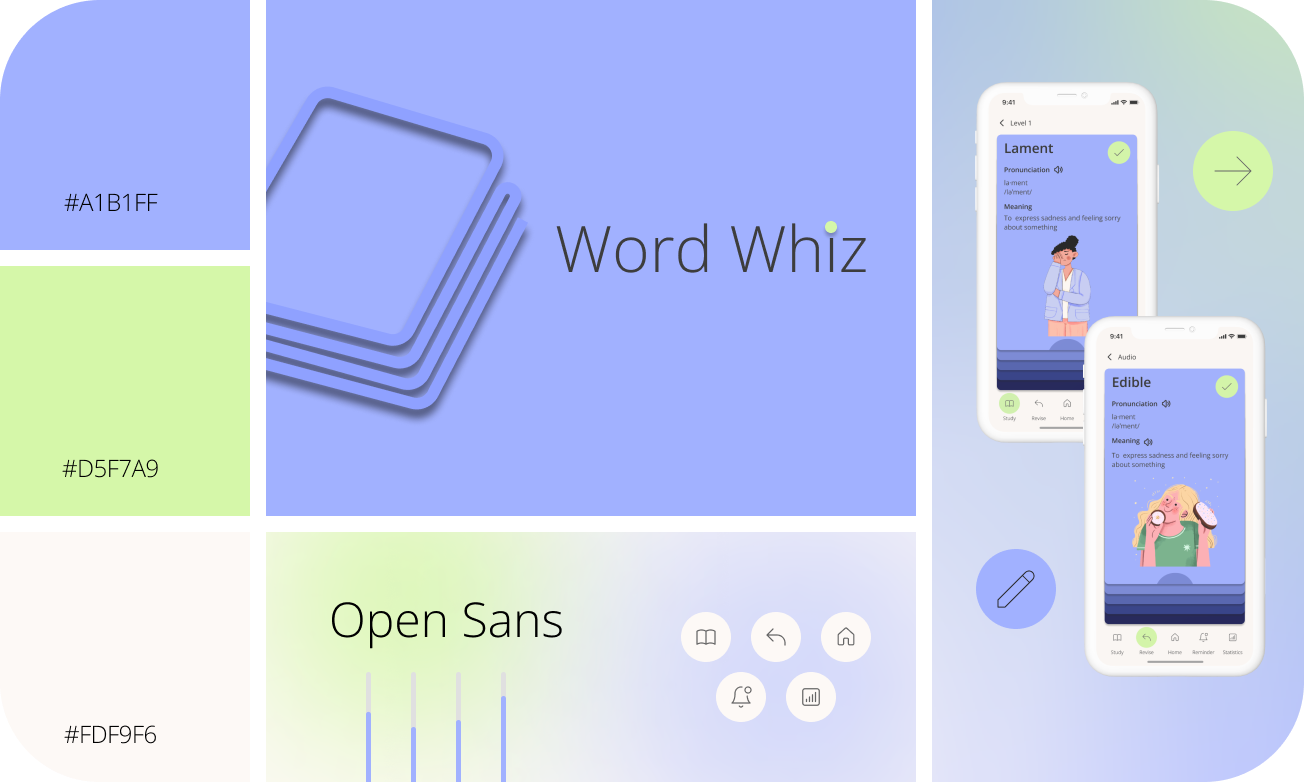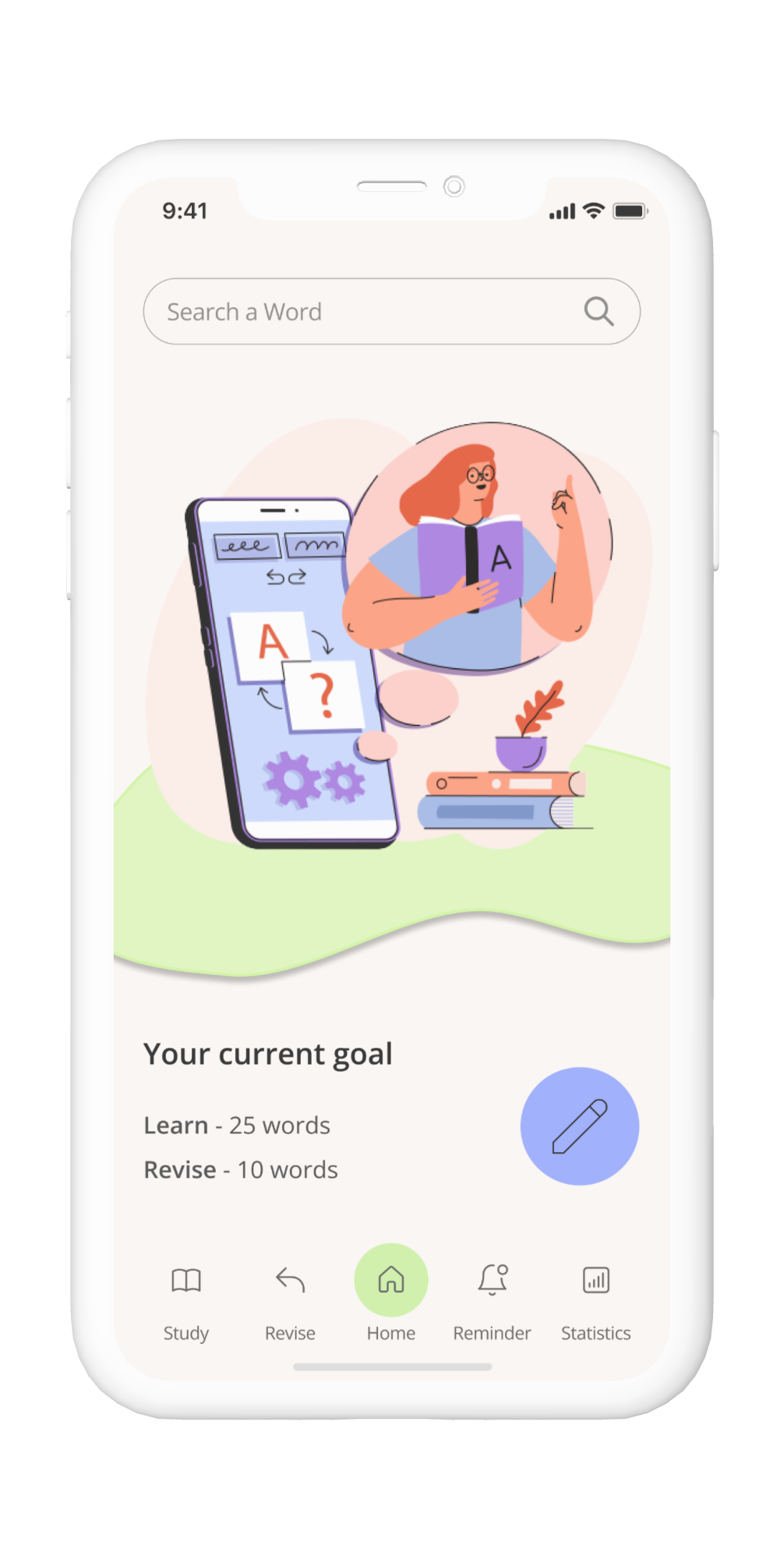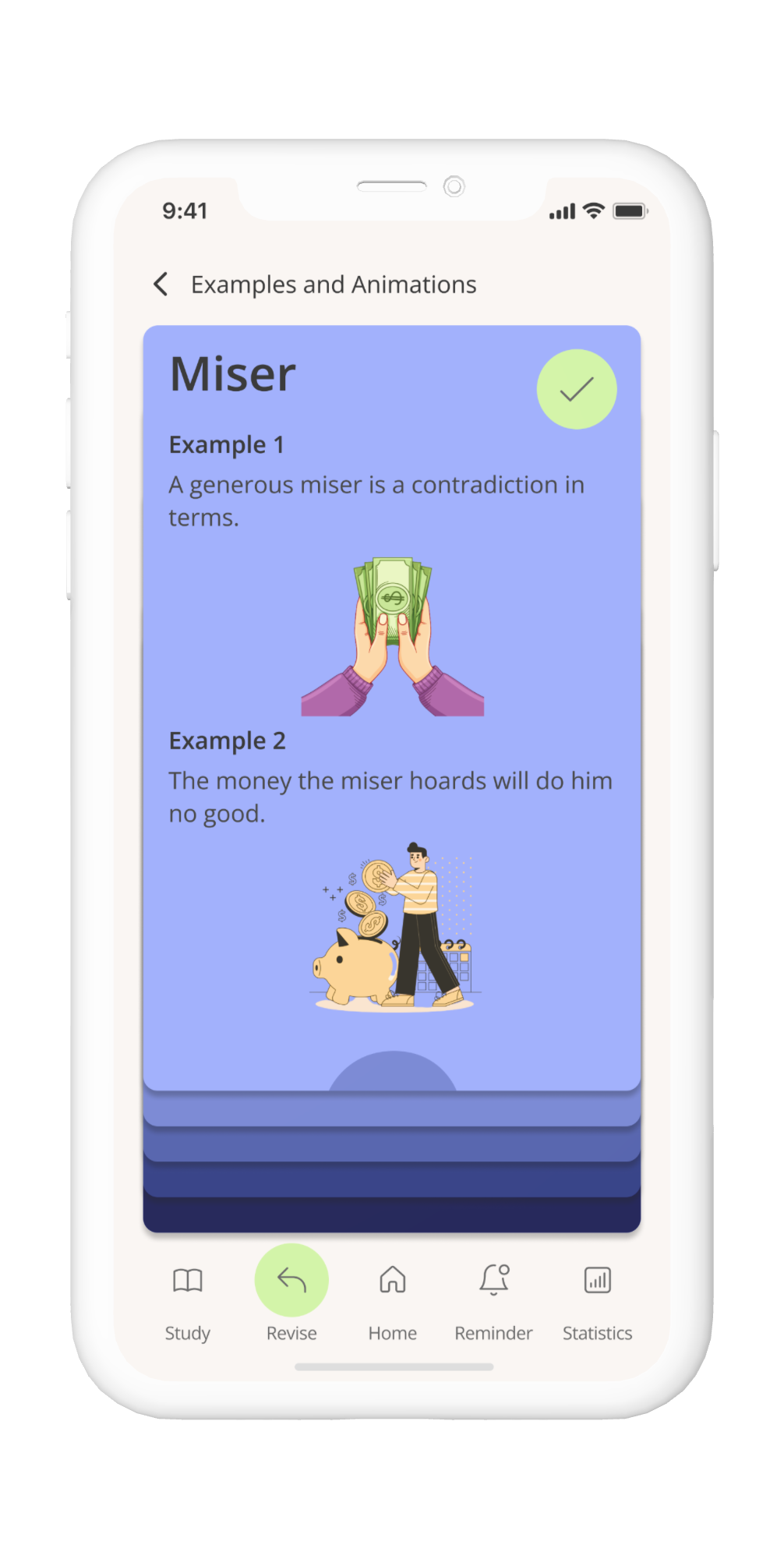OVERVIEW
My Roles
Duration
A lightweight vocabulary app that helps users build word familiarity and recall through personal word banks, quizzing, and simple daily practice.
User Research
Experience Design
Visual Design
4 weeks
This project introduces a new way to support vocabulary growth by addressing key gaps in traditional learning—friction in revisiting words, lack of personal word tracking, and overwhelming language content.
I designed a focused experience that helps users gradually strengthen their vocabulary through simple, repeatable interactions.
As a solo project, I handled the full design process, from user research and flow mapping to interaction and visual design.
SOLUTION AT A GLANCE
Wordwhiz offers a clean and engaging vocabulary learning experience designed to make revision effortless and enjoyable. Users can build their personal word bank, practice through interactive revision modes, and track their learning progress with clear visual stats.
Most vocabulary apps fail to support long-term retention and engaging revision.
GAPS IN TODAY’S VOCABULARY APPS
These gaps raised a key question, why do people rely on vocabulary apps, and where do they struggle in the learning process?
Improving vocabulary is essential for further education
Increasing personal confidence
Fostering new social connections with others
Staying consistent in the learning process is difficult due to distractions and lack of accountability
ENHANCING LEARNING WITH REVISION AND VISUAL AIDS
Revision strengthens memory, making it easier to recall information when needed.
Unlike cramming, which is stressful and only effective short-term, spaced repetition works with the brain's natural way of forming lasting connections.
By revisiting information in spaced intervals, retention improves, and understanding deepens.
Integrating text with illustrations and pictures
Picture-superiority effect occurs because any visual is stored in two ways in memory —
as an image, and
as a word or phrase that describes the image.
Display data graphically
Enhances comprehension, speed of interpretation, retention, communication, and engagement, making it a powerful tool for presenting and analyzing information
HOW USERS INTERACT WITH WORDWHIZ
Wordwhiz supports a simple flow — users set learning goals, explore new words with audio and examples, revisit quizzes, and track their progress over time.
User feedback highlighted key opportunities to simplify navigation, remove redundant content, and improve data visualization.
USABILITY TESTING INSIGHTS
Navigation clarity
Too many buttons, redundant actions
(Change, Save, Next)
Words Shared page is unnecessary.
Statistics menu has too many tabs.
Content simplification
Graph should show daily/weekly data; date labeling should be clearer.
Data visualization improvements
The final design of Wordwhiz delivers a simple, engaging vocabulary learning experience, combining spaced revision, interactive word exploration, and clear progress tracking.
FINAL DESIGN
Learning
Revising
Progress Tracking